Today’s world of technology has made it possible for many industries to advance and become more streamlined than ever before. The field of Information Technology is one that requires constant monitoring, updating, and management to keep up with the growing demand.
To stay on top of things in this industry, it’s important to have a strong support network in place so that you can communicate easily with your team members. One useful tool in this regard is the Team Viewer app which can help you connect with your team members quickly and efficiently.
Hello Friends, Again we come along with useful information about Team Viewer. In the Previous Article, we have made a strong point about some facts such as whether Is it safe to use Team Viewer or Not. And today we are going to discuss some facts such as How the Team Viewer Application is Useful In the IT World or IT Industry or IT Sector and the advantages & disadvantages of the Team Viewer.
If you have not seen our previous article, please check out this link:
Is Team Viewer Safe For Use In 2022
If you’re reading this article, there is a high chance that you are already familiar with the basic functions of Team Viewer as a standalone software program. However, if you aren’t sure about the exact details of why you should use Team Viewer as an addition to your IT team or as part of your regular workflow, continue reading for more information.
What is Team Viewer and Why is it important?
Team Viewer is a program that enables users to access other computers remotely and interact with them as if they were sitting right in front of them.
This program can be extremely helpful for business owners who want to streamline their team collaboration and communication. This could include tasks such as giving remote tech support to customers, managing remote employees, or facilitating meetings among departments that are located in different areas.
This program is great for any business because it’s simple to use and doesn’t require special software on the computer that you’re connecting to. It’s also available for both desktop computers and mobile devices so it’s useful for all members of the team.
What Does Team Viewer do?
Team Viewer is a software program that enables remote access to computers. It also lets users share their own screen with others as well as transfer files between computers. This program has been used by businesses, IT professionals, and individuals alike since 2002 when it first came out.
Team Viewer has versions available for computers as well as mobile devices including smartphones and tablets. The mobile versions of Team Viewer enable you to connect to your computer or another device remotely.
This program can be extremely helpful for businesses that are trying to streamline their team collaboration and communication. It’s also great for any business because it’s simple to use and doesn’t require special software on the computer that you’re connecting to. It’s also available for both desktop computers and mobile devices so it’s useful for all members of the team.
Also Checkout the CSE Cheatsheets: https://technorj.com/others-2/cheatsheet/
Why is Team Viewer so important for IT professionals?

IT professionals are constantly on the lookout for new tools and techniques that can help them to do their job more efficiently. One tool that you should consider incorporating into your daily workflow is Team Viewer. This remote access software program can help you to manage your team more effectively, troubleshoot client issues from a remote location, and facilitate more streamlined communication.
This program can help you to provide more efficient customer service by letting you troubleshoot issues with remote clients from your own computer. It also enables you to provide 24/7 support so that you can work on your schedule rather than someone else’s.
Team Viewer can also help you to manage your team more efficiently by giving you the ability to share screens with other team members. This can streamline the process of problem-solving, allow you to provide more efficient training, and help you to transfer information more quickly.
Why is Team Viewer important for Non-IT Professionals?
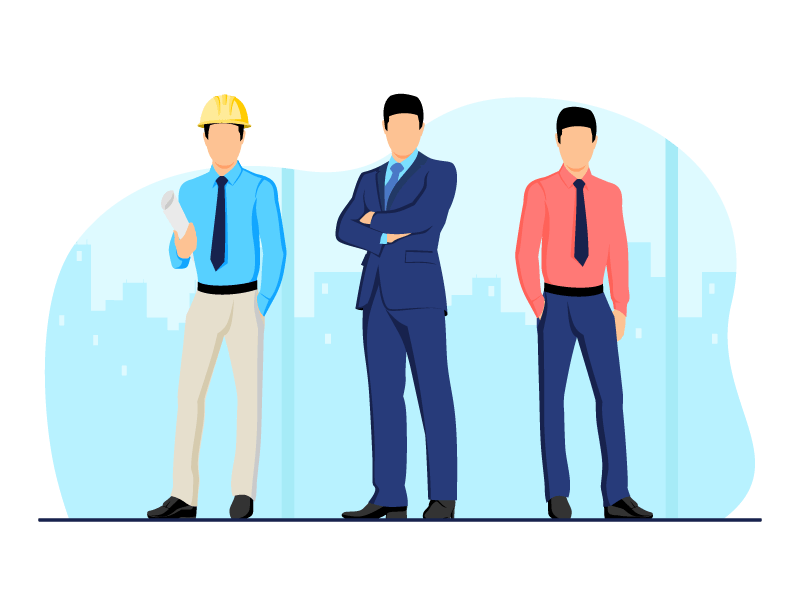
Non-IT professionals often rely on IT professionals for assistance when they are having computer issues or trying to complete a task remotely. If you work on a team that includes IT professionals, you might be wondering when or if they will be able to help you.
Team Viewer can help to alleviate this issue as it can be used by anyone to remotely access a computer or another device. This means that even if your IT team member is busy, they can still help you by letting you remotely access the device that they are working on. This program can help to increase efficiency by enabling team members to collaborate on projects together from different computers.
It can also help individuals to solve computer issues or complete tasks such as creating a resume or filling out an application remotely. This can be especially helpful for students who are working on school projects or have limited access to computers.
How to use TeamViewer?

The first thing that you will need to do is download and install the program onto whichever device you plan to use as the host. This can be a computer or another device such as a smartphone or tablet. Once you have installed the program and created an account, you can invite your guests to connect with you. This can be done with the click of a button and you can control who is allowed to join. You can also decide who has access to your device.
Team Viewer Official Download Link– https://www.teamviewer.com/en-us/download/windows
If you are using Team Viewer to provide remote assistance, you might want to give your guest full access so that they can solve their issue as quickly as possible. If you are using it for collaboration purposes, you can give your guests partial access.
Advantages of Team Viewer:
- It is simple to install and maintain at a current version.
- TeamViewer lets people in different places work together to share sensitive files.
- It makes it easier for remote teams to talk to each other with video, chat, and voice calling.
- It can be used on devices that run Android, Linux, BlackBerry, Windows, or Mac. TeamViewer is free if you don’t use it for business.
- It makes it easy to connect to machines in other places.
- It helps find problems and bring them to the attention of other team members.
- It lets team members train up to 25 people online at the same time.
- It helps boost sales potential.
- It doesn’t require router configurations TeamViewer makes it easy for the team to get to important data and programs from anywhere at any time.
- It provides excellent customer support TeamViewer can be used to print remotely, chat remotely, and wake on LAN without any special settings.
- Users can share their screens, applications, and whole desktops with TeamViewer.
- It makes it easy to move files from online storage services like Google Drive, OneDrive, and Box.
- It lets you drag and drop files from one system to another to share them.
Disadvantages Of Team Viewer:
- When used for business, the TeamViewer software requires a paid subscription because it is not free.
- Large files cannot be shared using this system.
- It is not possible to access it through proxy servers.
- For optimal performance, a high-speed, continuously available internet connection is required.
- In order for it to function properly, each computer needs to have TeamViewer installed, and they all need to use the same version.
- The only time users have access to machines is when they are operational and available.
Conclusion
Team Viewer is a useful tool for many different industries. Whether you are an IT professional who needs to manage an IT team, a non-IT professional who needs remote assistance, or a business owner who needs to keep team collaboration and communication streamlined, this program can help. This program is great for any business because it’s simple to use and doesn’t require special software on the computer that you’re connecting to. It’s also available for both desktop computers and mobile devices so it’s useful for all members of the team.
