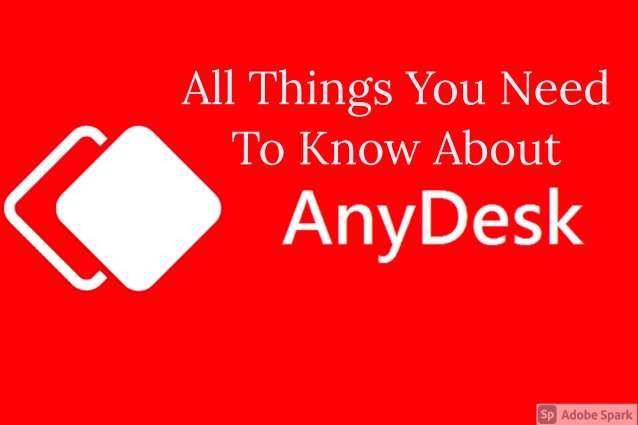What is AnyDesk?
AnyDesk is a remote desktop tool or application which provides the ability to work remotely on a desktop computer or on even mobile phones. Remote desktop is simply means to connect and access the device which is far away from you via different devices such as laptop, mobile phones. It allows to interconnect and interact with a remote device. It allows you to control the remote device, transfer your files just by copy(Ctrl +C) and paste(Ctrl+V), watch videos. It is fast, secure and easy to operate even for unacquainted user.
How to install AnyDesk?
Just go through the below link for installation:

Which Operating System Supports AnyDesk?
AnyDesk is supported by Windows 7,8 and 10 , Mac, Windows XP, Linux, Android, Raspberry Pi, iOS, FreeBSD.
Minimum System Requirement:
- Minimum system memory is 1GiB.
- Dual core processor and 2 GiB system memory.
Also read this article The Top 10 Websites for Job Seekers.
Features of AnyDesk:
- Intuitive Copy and Paste Feature: AnyDesk allows you to copy and paste files and folders to remote desktop.
- Mouse Control: AnyDesk also allows to control over mouse pointer.
- Microphone: AnyDesk allows you to watch videos and listen to videos, music ,etc.
- Chat: There is also a chat section where you can chat with the person whom device you are accessing.
- File Transfer: The most important feature is the file transferring feature, which is very helpful if file size is large, then you can easily transfer the files and documents to the remote desktop. It allows comprehensive remote file sharing to the IT Professionals.
Is AnyDesk Safe?
AnyDesk is used by millions of IT Professionals around the world to remotely access the device, transferring files and connect with the client’s and help them with the technical issues. This platform is totally free for all the users. It is totally safe and secure for your desktop.
Thanks viewers, hope this article will help you. Thank you!!!