Do you know what the most commonly held view of spam is? That it’s an epidemic that needs to be eradicated from the digital world for good.
Whether you’re a social media user, an online marketer, or even an average internet user, chances are you have been trolled by spam at some point in your online life.
However, there’s more to being trolled by spammers than just getting their messages in your inbox.
When you get trolled by spammers, it affects more than just your email account. It robs you of a sense of trust in other people and makes you feel like everyone is out to get you.
The fact is that if spammers can trick and fool you once, they might do it again and again until they have exhausted away enough of your time and energy to make continuing worthwhile for them.
However, unless someone literally tells you that they are a spammer who wants to mess with your head, it’s hard to tell if someone is trolling you or not.
In this blog post, we will explore 10 red flags that will tell you if someone has trolled your social media. It might feel like it’s just a bad joke at first but by reading through the article again, you will understand why this was necessary.
Trolled By Spam Email:
You know that feeling when you open your inbox and it’s full of nothing but spam?

It’s frustrating, it’s time-consuming, and it can be dangerous. Spam is a huge problem for everyone, and it’s only getting worse.
In this article, we’ll tell you everything you need to know about spam, and junk email: what it is, how to identify it, and how to stop it. We’ll also show you some effective techniques for dealing with spam when it does find its way into your inbox.
Read Also: Is Savefrom.net Safe in 2022? | Top 10 Alternatives Of Savefrom.net
What is Junk Email?
Junk email is also called Email Spam, is the unknown sender’s transfer of email messages to a large number of recipients.

Spam can be sent by real people, but it is more often sent by a botnet, which is a network of infected computers (bots or spambots) operated by a single attacking group (bot herder).
How Do We Get Junk Email Anyways?
If you have friends or family who depend on emails for their livelihood, you probably don’t want them to be bombarded with junk email.
There are software solutions, but hackers do put a lot of effort into penetrating email infrastructure worldwide, including yours, the people whose email you’re sending out.
All it takes is a few minutes to create spam accounts or forge messages. Thus, they may be in your contacts. It’s worth reading about the basics of spammers.
Sometimes, due to a corrupt inbox or other reasons, a lot of email accounts can become connected to a single email provider.
Microblogging services won’t even notice that they are all connected, generating huge amounts of spam that end up in the inboxes of all their users.
So the first thing you need to do is try to block spam emails from your connections.
Read Also: Download ThopTV Apk Latest Version On Android in 2022 {💯% Working Link}
10 Signs You’ve Been Trolled By Spam in 2022
If you’ve fallen victim to spam, here are ways to tell.

1. You are getting emails that you never signed up for:
If you’re getting emails that you never signed up for, it could be spam.
The best way to check is by logging into your account and going through the settings page. You’ll see if there are any new sign-up offers from companies or organizations that send out emails on behalf of other companies or organizations.
If there aren’t any, then this could be an indicator of spamming activity happening on your account and perhaps in some cases, even fraud!
If you do have new signups coming into your inbox but aren’t sure who they’re from (or what they’re about), then obviously, this is a sign of junk or spam email!
2. You get emails that require you to log in to view them:
If an email requires you to log in, don’t click on the link. Instead, delete it and contact the company that sent it.
If a spammer is using your name or contact details in an attempt to trick you into clicking on a malicious link, then he’s likely trying to get access to your account.
If this happens, report it immediately by sending an email from [email protected].
Read Also: Smart Bed Technology Features 2022 | Best Smart Beds To Use in 2022
3. You get Phishing Emails that ask you to Verify Information:
If you’re receiving phishing emails, it’s likely that someone is trying to get your information.
Phishing scams are designed to look like authentic emails from reputable companies and often contain links to fake websites that try to steal your personal information.
The emails appear as if they were sent from the actual company, but when opened by the recipient of such an email, it will ask for certain personal details (such as passwords) in order for them to verify their account or services being used with said organization.
A lot of times these emails come from companies who offer coupons or discounts on products or services.

However, there are some scammers who create fake subscriptions for memberships at gyms or fitness centers and then charge monthly fees in order for them not only to access those services but also receive additional benefits such as discounted rates on gym memberships themselves!
If you suspect someone might have gained access to your account without permission because they received one of these types of messages via email then contact customer service immediately so they can help secure everything back up properly before anyone else gets their hands on any sensitive information which could lead towards identity theft later down the road.”
4. You get a ton of emails from a service you no longer use
You may have signed up for a service and forgotten about it.
If you’ve forgotten about an old email account, it’s possible that spammer bots have recently been sending you emails from that address.
The same goes if someone else has used your name as theirs and registered a new account in their name (and therefore yours).
But what if the spammer had hacked into your email account?
That’s even more likely if they were able to get into one of those insecure websites where most people leave their passwords open all day long like Gmail or Facebook Messenger.
5. The Email asks for your Credit Card Number for “Verification”
If an email asks for your credit card number, it’s a phishing scam.

The scammer is trying to trick you into giving them money or personal information by pretending to be from a legitimate company and sending out emails like this one:
From: [phantom name] ([phantom email address])
Date: [phantom date]
Subject: Verification of Your Payment Information – Please Click Here!Dear Customer,
This message is being sent as part of our commitment to ensure that all our customers receive the best service possible. To verify that we have received your payment information please follow these steps:
Click here to log into PayPal secure site where you will find an option called “Payment History.” This will show all transactions made using this account number and date ranges associated with each transaction;
Click on “View History” button under “Payment History” section;
You should see a list of payments which includes details such as amount paid/received etc.;
Read Also: How to Download Instagram Reels For Free
6. The email does not include a signature or signature block with the company name, address, phone number, and contact person
The email does not include a signature or signature block with the company name, address, phone number, and contact person.
A signature block is a section of text at the end of an email that provides contact information for the sender.
This can include links to their website or social media profiles—or any other information that helps you find out more about them and who they are as people (for example: “Hi! I’m Jane Doe from Company X.”).
It’s also common practice in many companies’ communications; if they’re having trouble finding someone to fill this role on their team (i.e., someone who isn’t just sitting around waiting for them), then maybe it’s worth considering whether there might be an opportunity for someone new?
If this sounds like something you’d like me to do for you then please let me know in the comments below so we can get started!
7. The message is ambiguous or awkward. It may contain misspellings and incorrect grammar.
If you receive a message that makes little sense, it may be because the sender doesn’t know what they’re talking about. This could mean that the message is ambiguous or awkward and could contain errors in spelling and grammar.
The more obvious signs of spam include:
- The message is difficult to read or understand. The style of language used by spammers will often be informal—using slang and misspellings (e.g., “mu4s”), incorrect punctuation (e.g., “lol”), or improper capitalization (e,g., “EVERYONE”).
- It uses an unidentifiable name as the main point of contact when sending out messages on social media platforms like Facebook Messenger or WhatsApp; this only happens if someone else was using their account before them who now wants their friends/followers to know they have something special planned for them later today!
8. The message contains slang, misspellings, incorrect punctuation, and capitalization.
If you see these signs, it’s likely that your message has been sent by someone who does not know how to use English grammar.
- Use of slang: If a spammer uses slang in their messages and isn’t using it correctly, then this could be another sign that the person hasn’t actually written anything at all.
- Incorrect punctuation: Many spammers use incorrect punctuation—for example, using a period instead of an apostrophe or missing out on a full stop altogether.
- Incorrect capitalization: Spammers often capitalize words incorrectly (such as “I’m” instead of “I AM”) or leave out capital letters altogether (for example “IM” becomes “IM”).
9. Email message claims Urgency or Importance but does not have an Obvious purpose:
- The message claims urgency or importance but does not have an obvious purpose. For example, an email may claim there is a problem with your account but does not say what the problem is or how to fix it.
- The email does not explain what the reader can help solve. If you get an email from someone who says they are looking for volunteers to help out at their event and want you to sign up, then that’s great! But if they don’t offer any solutions on how you could be helpful (and they don’t even explain why), then it’s likely spam!
10. Email Contains Greetings like “Dear (your email address)” instead of “Dear (Your First Name)”:
If you see generic greetings like “Dear (Your First Name)” or “Hi, (your name)” instead of “Hi (Your First Name)”, then it’s likely the sign of spam or junk email.
The person sending this email doesn’t care about you or your business and just wants to get their message out there as quickly as possible.
If an email isn’t personalized in any way, it’s more likely to be spam than not.
How to Stop Unwanted Emails?
The first thing you should do is unsubscribe from the spam or junk email from email list.
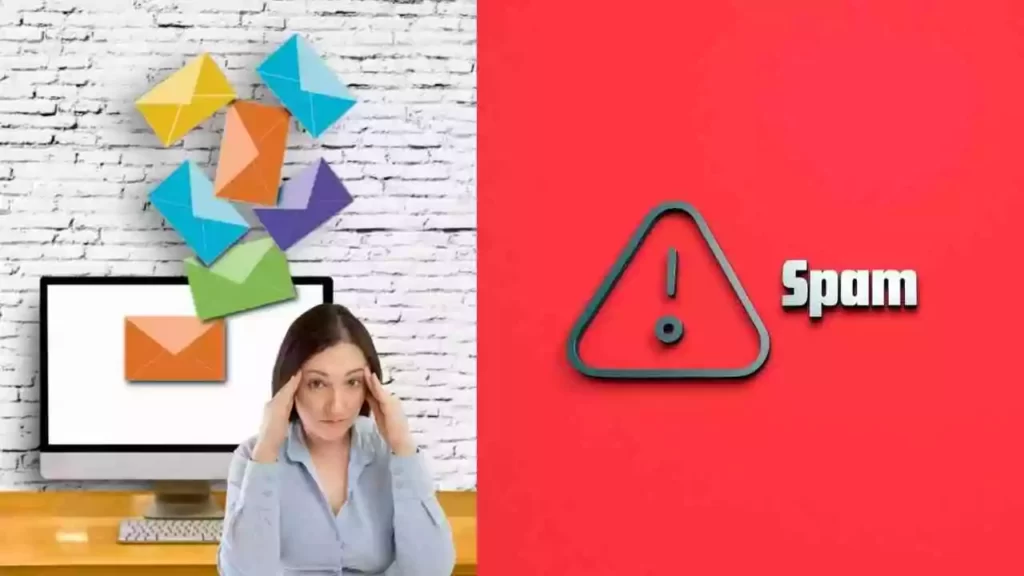
If you have an email account with a third party, like a newsletter service, you may have to contact them directly if they are not letting you unsubscribe.
If you are getting spam emails, then you should report the spammer to your spam reporting service. They will be able to help track down the spammer and get them banned from sending emails through their system.
You can also use tools like Spam404 and SpamTitan to block spammers from sending their unwanted emails through your inbox.
There are also many other ways that can help you stop junk mail from reaching your inbox such as Using Filters in your Email Program.
Spam VS Phishing
Spam and phishing are two words that are often used interchangeably, but they actually have a very important difference.
Spam is unsolicited commercial emails (UCE) or other unwanted emails. It can be sent from an individual or company that doesn’t have your permission to send you spam, and it’s often used to promote a product or service.
For example, if you’ve never signed up with a gym before and someone tries to sell you one for $1,000, that’s spam.
Phishing is the act of sending fake emails in hopes of tricking the recipient into giving up their personal information. Phishing emails tend to look legitimate and can contain links that direct users to suspicious websites where their information is stolen.
Frequently Asked Questions (FAQs)
Conclusion
If you’re still unsure if you’ve been trolled by spam, try using your favorite email provider or webmail app. You can also use Google Chrome to see if an email address is coming from an unknown domain.
If there are no obvious signs of a genuine sender, it may be time to take action and report the email address as being fake or suspicious.
It’s no secret that spam is a growing issue on the internet, and right now it’s estimated that as much as 30% of all email is spam. This number is only going to increase as time goes on, and it’s predicted that by 2022, there will be two spam emails for every real email we receive.
Thus, this blog post had discuss the 10 signs that you’ve been trolled by spam in 2022.
