In this Internet-savvy world, videos are increasing in popularity as a source of entertainment and information. From short to long videos, everyone is uploading them on YouTube.
Hello Friends, Welcome To AllTechFind. Today I am going to share How to Upload Videos on YouTube on Jio Phone (Jio Phone से YouTube पर Video Upload कैसे करें?).
Are you one of those Jio phone users who have been wondering how to upload videos on youtube (youtube upload video Jio phone) and other video-sharing websites?
If yes, then you are reading the right article. There are many people like you who face difficulties while using their mobile phones for various reasons.
Read Also: How To Add Filters in WhatsApp Video Calls
Does YouTube Works On Jio Phone?
Nowadays, Jio Phone has become a featured phone, it comes with various amazing apps. It is one of the most popular selling & super affordable mobile phones in the Indian Market, which runs the KaiOS operating system, which enables the use of several apps, including YouTube.
How to Upload Videos on Youtube on Jio phone?
Now, it’s time you learn how to upload videos on Youtube on Jio Phone. Before you follow these steps, make sure your phone can connect to the internet and is able to download YouTube videos.
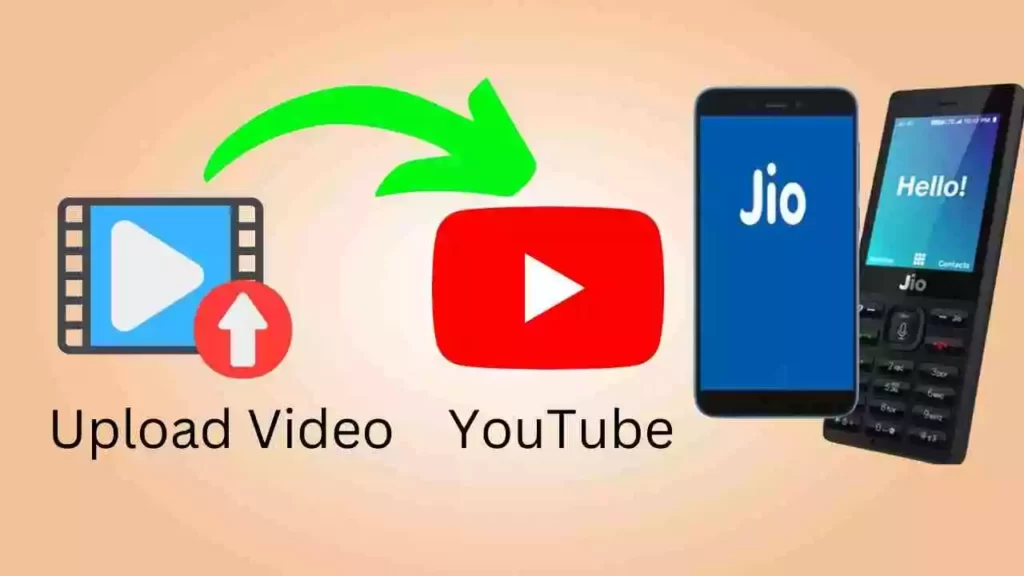
If you are downloading or uploading larger size videos, you may connect with Wifi also.
💡Note: Some Jio Keypad phone doesn’t have access to Wifi Connection, so you need to turn on your Mobile Data. But, if your Jio Phone has one, it’s good to go with Wifi.
Jio Phone Youtube Video Upload Step-By-Step Guide:
YouTube is the most popular means for many people to share videos. Unfortunately, Jio phones don’t make video uploading easy. Check Out the Step-by-Step Guide on How to Upload Videos on Youtube from Your Jio Phone.
Related: How To Download Truecaller App In Your Jio Phone?
Check out these 7 simple steps to upload videos on YouTube:
➡️Step 1: Connect To Internet | Jio Phone Youtube Upload Video
The 1st step to uploading a video is connecting your phone to WiFi/Mobile Data.
✅To connect with Your Wifi: Open your Jio app and tap Settings at the bottom of your screen. Tap Connectivity, and then tap WiFi. You should see a list of networks you can connect to. Choose one and enter your password.
✅Connect Your Mobile Internet: Turn on Jio Mobile Data if you don’t have a WiFi option. Once you are connected, you can go back to the home screen and start uploading.
➡️Step 2: Open Browser (Use Google Chrome or any other browser)
You can use Google Chrome from your App Gallery Type YouTube Studio and click on it.
Google Chrome lets you upload videos from your phone right away. This makes the process easy and convenient.
➡️Step 3: Sign In With Your YouTube Account
After Open YouTube Studio in your Chrome, the first step is to sign up for a YouTube account using your Google account.
- 👉In case you don’t have a YouTube Channel, you can make a new channel by putting in information about it (channel name, icon image, etc.).
- 👉You should play around with settings like closed captions and video quality before you upload videos.
- 👉If you can make more of these options available on mobile phones, people will be more likely to watch your videos on the go.
Note: If you have already a YouTube Channel, you can skip these Steps.
Read Also: 3 Reasons Why You Should Pledge Your First Vote For PM Modi
➡️Step 4: Click on Upload Section
By logging in with your PC/Computer, you can instantly post videos to YouTube from your computer.
But, If you want to upload a video to your Jio phone, then follow these steps:
- 👉After Logging in, first Go To Your Channel Dashboard.
- 👉At the top, you will find the Upload⬆️ Icon.
- 👉Click on it, and you will find options like Camera, Wallpaper, Video, or Downloads.
💡Note: You can choose whether to capture video from an existing file by clicking on Video or Downloads or you can record fresh video with your Jio phone using the Camera option.
If you want, you can edit your video using Kinemaster, here is How You Can Edit Your Video Using KineMaster For Free in 2022.
Wait for some time in the uploading process. Sometimes, it might take some time, if your Video size is large. So, enjoy the process!!
➡️Step 5: Publish The Video
- 👉After uploading it, you can do some manual Settings such as adding titles, tags, keywords, links, etc.
- 👉Now you can click on Publish Icon to publish the video Successfully.
Now, you can share the Uploaded or Posted video, with your friends, relatives, etc. using the ShareIt app.
Read Also: How To Download Free Images With No Watermark
Reference Video for youtube video upload online:
YouTube Video-Supported Format
YouTube supports 16 distinct file formats. You can post your video in any of the following formats:
- .MOV
- .MPEG-1
- .MPEG-2
- .MPEG4
- .MP4
- .MPG
- .AVI
- .WMV
- .MPEG-PS
- .FLV
- 3GPP
- WebM
- DNxHR
- ProRes
- CineForm
- HEVC (h265)
How To Download YouTube Videos Online On Jio Phone?
When it comes to watching videos on a mobile device, one of the most popular applications is YouTube.
Here are all the steps you need to follow to download YouTube videos on your Jio Phone (youtube video download online Jio phone) to make it available offline.
➡️Step 1: First, launch the YouTube app on your device, and search for the video that you want to save to your device or download.
➡️Step 2: Click the Search button by pressing the left button. This pulls up the YouTube video’s URL.
➡️Step 3: To download the YouTube video, you’ll need to change the URL of the video on your Jio Phone by adding “ss” before the YouTube URL.
➡️Step 4: This takes you to a different website with similar content and the option to save the YouTube video to your Jio Phone.
➡️Step 5: On the new site, scroll down to find the download button. You can choose the quality of the video you want and then download it to your Jio Phone.
Read Also: How To Download Instagram Reels
Reference Video For youtube video download online Jio phone:
How To Update YouTube In Your Jio Phone?
If you are having trouble launching YouTube on your Jio phone, you should first update your Jio phone because Jio provides several software updates on a regular basis.
There seem to be additional features that require you to update your Jio phone. Let’s find out how to update your Jio phone.
➡️Step 1: First of all turn on your Jio phone’s internet or connect to Wifi.
➡️Step 2: Now go to the settings in your Jio phone, for which click on the setting icon.
➡️Step 3: Here you see the Device option on the 5th number, click on it.
➡️Step 4: As soon as you click on the Device option, below is the option of Software Update, click on it.
➡️Step 5: Now your jio phone update starts which takes 2 to 4 minutes and your jio phone gets updated.
After following the above-mentioned steps, now run your YouTube, it will start running, if it still does not play, then follow the steps given below.
- 👉First of all, open your Jio Store.
- 👉Now search for Youtube App there.
- 👉Here the Uninstall option appears above the YouTube app, click on it, and the YouTube app is deleted from the phone.
- 👉Now go to Jio Store again and install Youtube App, which your YouTube app starts running as before.
Since Jio Phone is a feature smartphone/keypad phone, there is no separate way to update the app right now so the only way is to keep your Jio Phone up to date so that you don’t face any issues.
Read Also: How To Edit Videos With Kinemaster Using Your Phone in 2022?
We have also provided you with a reference video for your help:
Conclusion
Hope you find this article useful. In this article we have discussed posting/uploading videos on YouTube using Jio Phone, What are the supported YouTube Video formats, How to Download YouTube Videos on Your Jio Phone easily, and lastly if you are facing any problems with YouTube, then how you can update it using your Jio Phone.
If you like reading this article, then don’t forget it to share with your friends and the needy ones.
Comment below to let me know, whether you are a Jio Phone Keypad user or a Jio Smartphone User.
